Some pretty websites are not too glamorous behind the curtains.
If you just recently did website migration or redesign, check your technical SEO site health. Why? Because broken links and missing files slowly drag down your website. In this SEO case study, let me share how I fix my client’s technical errors in less than a month.
TL;DR [too long;didn’t read] section. You’re welcome.
- The Challenge: No paid SEO tool. Massive broken links and files. Web developer unresponsive.
- The SEO Strategy: Used 3 free SEO tools. Redirection, file, code, and link optimization.
- SEO Results: Increase in Site Health. Fixed 30 technical errors and warnings.
Here's what you will learn:
Project Background:
The client and I are both in a Facebook SEO group. Last September 2020, she reached out to me because she needs help with technical SEO. It turns out that her web company recently redesigned her website, which results in massive broken code, links, and missing files.
Website’s domain age is 7.5 years. And most of her local keywords are in good ranking. But she’s concerned about the sudden spike of spammy backlinks, broken files and links, and poor website health.
Client Profile: Top Doctor of Psychology from Bucks County
Client Niche: She provides online therapy to clients suffering from anxiety
SEO Goal: Fix all technical SEO and improve website health.
The Challenge
- No access to paid SEO tools. Client owns the tool and I don’t have access to it. I rely on her screenshot and my own manual diagnostics. So sorry. (Pro tip: Please don’t don’t follow this. I know you’re skilled but tools help you work efficiently.)
- After the redesign, her web company forgot to insert the Google Analytics tracker. The client lost her access to Google Search Console too. Again, we’re working blindfolded.
- Broken links and missing files data increased. Check our conversation below:
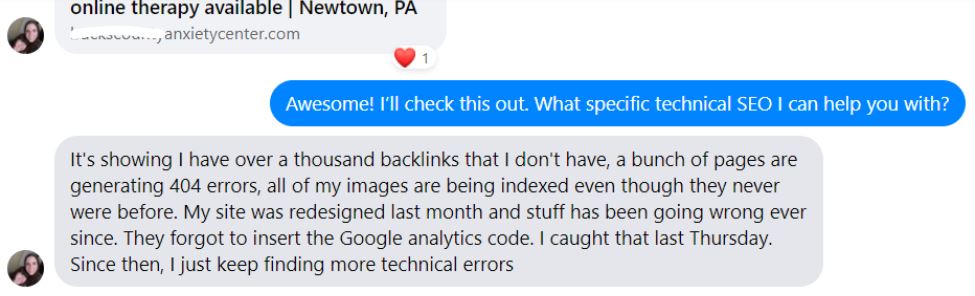
- Thousands of backlinks are showing up. The increase doesn’t look good on Google because it looks spammy. You can’t disavow everything in just a snap. You need to filter the healthy and a toxic backlink.
- Client’s website company was unresponsive and didn’t take the technical SEO seriously. I don’t want to judge or anything, maybe they’re busy or they’re still in the process of cleaning-up the broken links. Anyway, her website company should thank me for saving their butt. Kidding! Lol. Here’s a screenshot of our conversation:
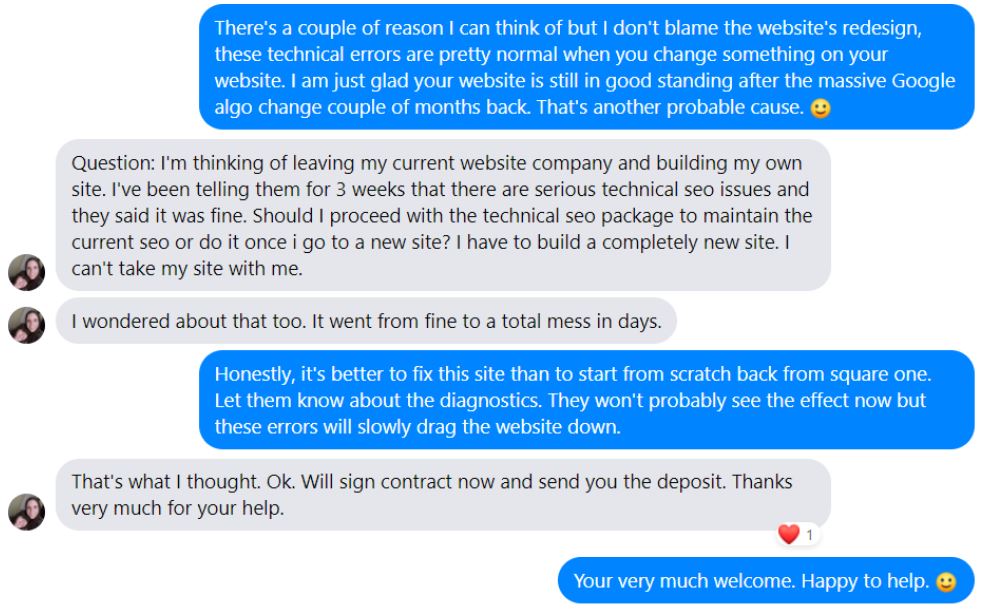
Technical SEO Strategy
Run Site Audit
If I’m not mistaken, I think she sent me technical error screenshots from 3 SEO tools – SEMrush, Ahrefs, Screaming Frog. I don’t have access to her tools. But I’m not complaining; I was able to optimize without tools. Lol
Prioritize The Task
SEO Audit can be overwhelming. So I make sure that I set priorities on what to optimize first. My rule: errors > warnings. Indexation before other optimization.
Search Engine Indexation
Indexation means making sure Google and other search engines can access or crawl a website. It is my topmost priority in search engine optimization—non-negotiable, period. There is no point in SEO if you can’t do essential Google Analytics and Google Search Console set-up.
Fixing 404 Broken Links
“Page not found” or 404 errors are often called broken links. Most SEOs categorized this as a technical optimization. These broken links result from the web redesign, migration, changing the URL, and navigation menu. To fix this, I create a redirection from the dead links to active links.
Finding Missing Files
The missing files are usually forms, pdf, images, audio, video files embed on a website. With this site, I found a bunch of missing pdf files. Good thing the files are still inside her WordPress media files. To fix this, I copy file links and upload or link their proper place.
Working with Web Company
Challenge in SEO is working with an unresponsive web company, especially if they lock most web access. As an SEO, I understand they don’t want me to mess up their work. So for site-wide optimization, like changing the website template to remove the duplicate H1, I let them do that. But for on-page and technical optimization that I can do by myself, I don’t bother them anymore. It all boils down to respect.
SEO Results
- 18 days Technical SEO
- 85% Site Health
- 30 Errors and Warnings Fixed
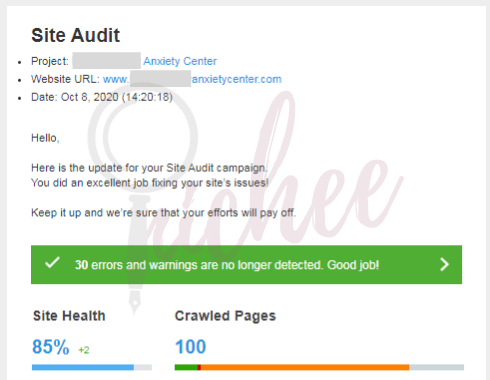
Client Feedback
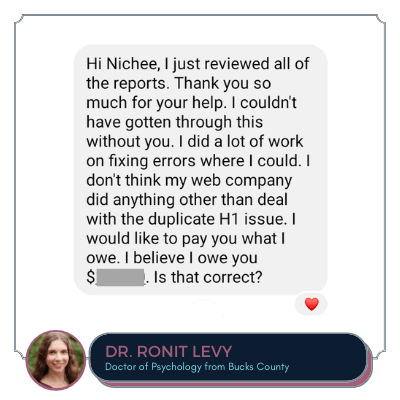
Would you like these SEO result for your business?

